We offer easy and convenient ways to access your healthcare provider. Book a Telemedicine visit with us via your patient portal!
 OK for E-visits:
OK for E-visits:
(list is not comprehensive)
- Medication Refills
- Sick Visits
- New Patient Appointments / Establishing Appointments
- Lab Review
- Imaging Review
- Preventative Wellness Visit
- Behavioral / Mental Health
- Upset stomach
- Fever/ Cough/ Diarrhea
 Not OK for E-visits:
Not OK for E-visits:
(list is not comprehensive)
- Muscle pain
- Joint pain
- UTI
- STI
- Chest Pain / Palpitations
- Annual Physical Exam
- Acute abdominal pain
- Rash/ Skin Conditions
Contact PremierMED
Learn more about PremierMED, our Prime Memberships, or our physicians by contacting our office today!
